To register for CDD,
scan the QR code or use the Bithumb app.
■ Have you forgotten your security passcode?
The security passcode is the 4-digit numerical password entered after the 1st login.
Document submission is necessary to find the security passcode.
① Photo of yourself holding your passport
: Please take a photo of your face alongside your passport.
: Please attach a memo on the passport with your name and photo date (document submission date).
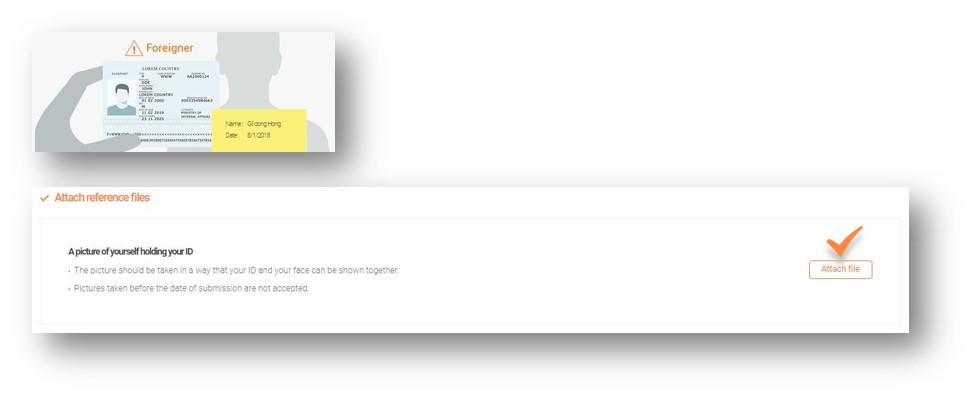
• A temporary security passcode will be sent to your email once the evaluation is complete.
■ Would you like to change your security passcode?
Security passcode change is possible from ‘Security Center’.
① Enter the current security passcode.
② Set the new security passcode.
③ Complete mobile phone authentication.
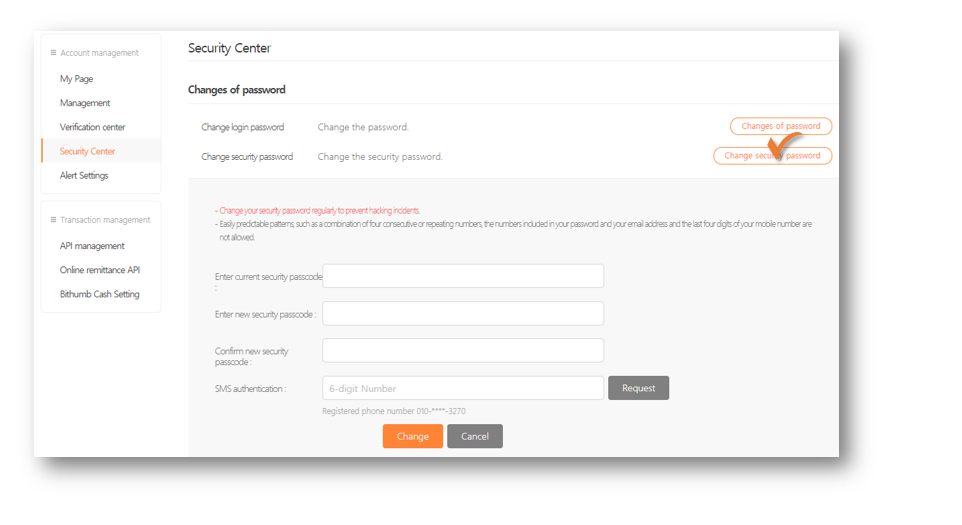
Your request for CDD has been rejected.
Please register for CDD again.
반려 고객은 7일 이내 고객확인을 다시 진행하지 않을 경우, 고객님의 모든 계정이 차단될 수 있습니다.
반려 사유는 알림톡(SMS)을 확인하시거나, 고객센터(1661-5566)로 문의해 주세요.
To register for CDD,
scan the QR code or use the Bithumb app.
고객확인 미등록 계정은 출금 및
상품•서비스 이용이 불가 합니다.
고객확인 등록을 진행해 주세요.
계좌 연결을 하셔야
원화 마켓 및 상품•서비스
이용이 가능합니다.
계좌를 연결해 주세요.
BTC OPEN Season 1 has ended.
We will be coming back with Season 2.
Thank you.